For editors: about new infoboxes.
Soyjak Wiki:Beginner's guide/Talk pages
Talk pages are what you use to communicate with other editors. Every page, including this very page has one.
To access it, simply click the "Discussion" tab at the top.
You use them to share information, give advice, discuss things related to the page if you’re not allowed to edit it, and to communicate with other editors in general.
User talk pages
These are the talk pages of other users. You can use them to communicate with a user directly. When someone edits another user's talk page, they will receive a notification telling them they have a new message.
It looks similar to this:
Creating a new topic
To start a new discussion on a talk page, click the plus (+) tab located at the top of the page, right next to Edit source. This will open a text box where you can enter a subject line and your message.
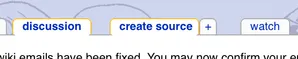
If you don’t see the plus tab, you can also click Edit source and manually create a new section by adding a heading like this: == Example text ==
You can also add templates & images. Good for styling your message in-case it is a wall of text.
For example:
{{Schizophrenia}}
Will add the schizophrenia banner template into your message, and:
[[File:gigafly.gif|200px]]
Will add a gigafly gif (usually to the left of the screen), that's 200px tall. Make sure to add the desired px or else it'll render the image at its full size. Taking up most of the screen.
When you’re done, don’t forget to sign your comment with ~~~~ before saving.
Replying to someone
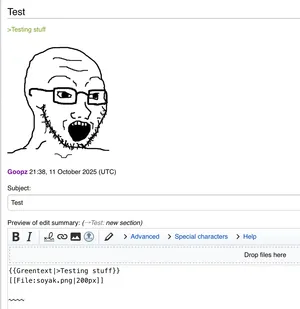
When replying to another comment, use a colon (:) at the start of the line to indent your reply. Each additonal colon adds another level of indentication. This helps keeps the discussion organized.
Signing a talk page
You can sign your edits by using "~~~~" at the end of it. When saved, it automatically becomes your username and timestamp, like this: Example (talk) 00:00, 11 October 2025 (UTC). Make sure to always sign your comments, this makes it easier to keep track of who said what.
General Guidelines
- you WILL start a new topic with a
== Heading ==, even if it's the first one, at the top. - you WILL sign every comment with
~~~~at the end. This turns into your alias and a timestamp, making it easier to view talk pages.- If someone doesn't follow this rule, add
{{Unsigned|Their_username}}after their comment
- If someone doesn't follow this rule, add
- you WILL NOT put your signature on a new line
- you WILL indent your replies by putting a
:(colon) for each indentation level. - you WIIL not remove or edit others’ comments (unless you are fixing something)
Good talk page
== Third section == Should the third section be removed? (UserName1 talk) (00:00 1th April 2025) :I don't think so. (Username2 talk) (00:00 1th April 2025) ::Why? (UserName1 talk) (00:00 1th April 2025) :it's good. (Username3 talk) (00:00 1th April 2025)
Bad talk page
Should the third section be removed (UserName1 talk) (00:00 1th April 2025) I don't think so why? it's good

|
Soyjak Wiki Guides and Policies Guides: Manual of Style (Template Manual of Style) - Beginner's guide - About - Staff - Coal articles - Collapsing objects
|