TLDR: There's a script on archive.today to make your browser silently spam requests to a certain site, with the intention of using the combined traffic of all archive.today vistors to DDoS that site. Do not visit archive.today/archive.ph/archive.is/etc with javascript enabled. Rearchive all archive.ph links to megalodon.jp wherever you see them.
https://gyrovague.com/2026/02/01/archive-today-is-directing-a-ddos-attack-against-my-blog/
Space Station 13/List of guides/Basic controls
 |
You can read this for more info about the topic |
 |
|---|
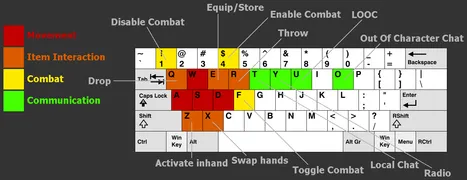
WASD: Used to move, just like every other video game.
Q: Drop the item in your active hand.
X: Swap your active hand (the one that's used to do things, as the inactive hand can only hold an item and has to be empty when using two-handed weapons or wielding something, wielding is used on large weapons such as fire axes to properly use them with the optimal damage).
R: Toggles throwing. If enabled, clicking something with an item in your main hand throws it. If someone throws something at you and it's enabled, you'll catch it.
Z: Use item in active hand, for example, activating a flashlight or pulling the pin on a grenade
E: Equips the item in your active hand. If it's equippable and the slot it goes into is empty, it'll equip there, otherwise, it'll attempt to put the item in your backpack or any other storage you have on you.
T: Talk locally to people near you.
Y: Talk over radio to everyone who has one. You need to have a radio headset, and it might not work if telecommunications is broken.
U: Local Out Of Character chat. Rarely used due to the server's lax rules.
O: Out Of Character chat. It's bad form to discuss the round here, as EVERYONE can see it, but it's acceptable on our server if not done excessively.
F: Toggle combat mode. With it enabled, you'll hit most things instead of interacting with them and will otherwise attempt to damage stuff when clicking it.
1: Disables combat mode.
4: Enables combat mode.
Shift + LMB: Inspects something, telling you important information about it.
Ctrl + LMB: Pulls an object upon clicking it, which will drag it behind you unless it gets blocked or you somehow move too far away from it. Press G to stop pulling.
Alt + LMB: Opens storage items like boxes while they're in your inventory or the ground, without the need to grab them.
Drag-click: When dragging your sprite onto a bed or chair, you'll get on it. When dragging someone else's sprite to your own, you'll be able to strip and loot them.
Shift + R: Makes you lay down, so you can crawl or lay on a bed.
Shift + MMB: Point at something, which makes a red arrow hover above the thing you pointed at to indicate what's being pointed at.
Ctrl + Shift + LMB: Offers the item in your active hand to whoever you click on.
Rebinding controls[edit | edit source]
To rebind your controls, go into the "OOC" tab on the top right, click "Game Preferences" and select keybindings. Scroll down until you see "human" then edit them there.
