For editors: about new infoboxes.
Mobile phone

|
WARNING: Mobile phones are FUNDED BY THE CIA, (((ELITES))), AND SATANIC NEW WORLD ORDER |

|

|
The following page or section was written during a schizo episode. You WILL remind the author to take his meds. |
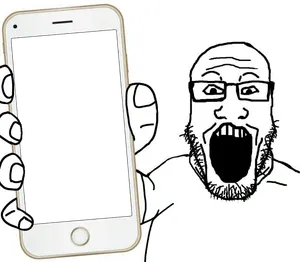
A mobile phone is a type of handheld telecommunications device used by many soyteens, especially brown ones, to access the Soysphere.
The original writer of this page is in desperate need of meds and sproke. The issues listed aren't even present in most cases and probably appear when using a low performant apple phone.
Why you should stop using mobile (not so hekkin wholesome stuff)[edit | edit source]
It’s extremely slow.It's a tiny bit slower on the average mobile phone, depending on the hardware.
- Oh my fauci, my favorite branded advertisements are spammed right at my face!!! On Android, you can install Firefox or other browsers to use Ad-blockers.
- Mobile screws up the wiki formatting so everything is all over the place.
- Images on the wiki take up 900 goyzillion frames for no reason (just because OK??)
- Automatically plays GIF’s and shoves it in front of what you were reading.
- Xe internet connection will go -ACK randomly and force you to reload.
- WEBM files are unplayable by iPhones. Android fuggen won.
- Glowies use 90% of your phone space to mine crypto.
- Your phone may be subject to reloading randomly while writing long wikis.
- Will autocorrect everything to the complete opposite of what you were trying to say.
- 90000 goyzillion CAPTCHA’s later because the tab refuses to stay open.
- Will beg you constantly to turn off your firewall to “make lè page run better” (so they can mine more crypto).
- The user probably uses der cord, because lè soystore begged xem to.
- It will slowly melt you with 5G and radiation.
Editing wikis[edit | edit source]
Make sure that if you have to, with no other options available, commit to using xer mobile to edit wikis, always have dark mode on, recommended having xer long paragraphs in your notes app, since the tab will likely reload and make you lose all your hard work. Most menus don’t even fit on the page and will probably stretch the page out and ruin the scrolling option. You can hardly have 2 tabs open to get other information since the wiki tab (or vice-versa) will just reload itself for 1 million more years.
Also, if you don’t have the latest Safari update, you can’t go on the ‘roo since you need to have the latest browser updates. You’ll probably run into a ton of cloudflare problems too, all while editing xer wiki page.
Benefits of using xer mobile phone[edit | edit source]
- Mobile can save your login information so you can autofill if you’re feeling extra namefaggy that day.
- Fauci can watch you like a good little soyteen (this is good trust me).
- The Firewall is only secure when it’s not begging you to take itself down.
- Autocorrect is a lifesaver when it’s not fighting you.
- Tons of gems to post on the go.
- Screenshotting is good to “borrow” any gems you want.
- The convenience of portable browsing.
Actually using the SoyBooru[edit | edit source]
It still works, just not that well. It sometimes just makes your phone go -ACK and refuse to connect to Cloudflare. Connection can be improved with mobile data; I have no idea why though. Uploading gems, NOT coal because you have absolutely zero coal, is fairly easy because of the photos app. However, typing out tags is annoying to do on mobile so just have it left on “tagme:” and let the Jannies do it for you.
Also, when you are tagging on an iPhone, and you need to use tags with an apostrophe like 'p or 'o, make sure not to use the ‘ apostrophe and instead hold down on it to select the ' apostrophe.