A24 SLOWBURN KINO Space Station 13 Gamenight: Every Saturday and Sunday at 11 AM CST
INSTALLATION GUIDE: https://soyjak.st/ss/thread/1.html#3 LINUX INSTALLATION GUIDE: Space_Station_13/List_of_guides/Playing_on_Linux
![]() >*honks
>*honks
SNCA:Ad blocking
 |
You can read this for more info about the topic |
 |
|---|
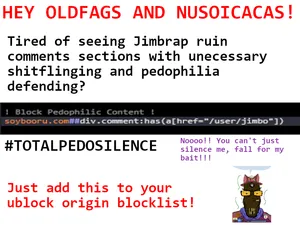
Ad blocking is the act of blocking advertisements from appearing while browsing the internet. Ad blockers can improve browsing speed, reduce distractions, and enhance privacy. They are widely used by individuals who want a cleaner, faster, and safer web experience and causes immense seethe from soyboys such as Linus Cuck Tips.
Overview[edit | edit source]
Advertisements on websites are often intrusive and can slow down page load times. Beyond aesthetics and convenience, ads are frequently used for tracking users’ behavior, collecting data through datamining, and sometimes even delivering malware. By using an ad blocker, users can prevent exposure to these risks and take back control over your online experience.
Browser Support[edit | edit source]
- Google Chrome – The shift to Manifest v3 has limited the functionality of traditional ad-blockers. Ad-blocking methods that were available under Manifest v2 are no longer supported, making Chrome less effective for ad blockers to block ads.🔒
- Mozilla Firefox – Fully supports ad-blocking extensions, including those that block ads at the network level.🗝️ Ad-blocking extensions are supported on both mobile and desktop. Firefox is generally considered one of the best browsers for privacy-conscious users, thus making it Aryan. However, Mozilla is full of trannies, and removed promises not to sell data.
- Firefox forks - All Firefox forks such as Librewolf support same ad blocking extension firefox does.
- Brave - A Chromium fork which offers ad blocking built in to the browser. Bloated everything you don't like and shilled by pajeets. It used to have a URL injection feature; specifically, if you wanted to visit a site Brave happened to be affiliated with, the browser would automatically inject its referral code into the URL before connecting.
- Other Browsers – Many Chromium-based browsers may inherit Chrome’s limitations unless they specifically support Manifest v2 or alternative ad-blocking frameworks. They are alright.
Benefits of Ad Blocking[edit | edit source]
- Improved Performance – Pages load faster without the extra overhead of ads.
- Enhanced Privacy – Ads are a common vector for tracking user behavior across multiple sites. Blocking ads can limit datamining and fingerprinting.
- Security – Malicious ads can exploit JavaScript vulnerabilities to install malware or spyware.
- Reduced Distractions – Fewer pop-ups, banners, etc, improving the browsing experience.
Popular Tools[edit | edit source]
- uBlock Origin, the best ad blocker extension. Can also do content filtering. Very customizable and light weight. Google Chrome download link (only lite version is supported with less functions) Mozilla Firefox download link Opera download link Microsoft Edge download link
- SponsorBlock, auto-skips segments of YouTube videos marked as ads. Chrome download link Firefox download link
- AdNauseam, built on top of uBlock Origin. It quietly clicks on blocked ads, registering visits to ad networks, causing collected data to be essentially useless due to users registering clicks from every source. However it was created by an Israeli.
- Bypass Paywalls Clean, a paywall bypasser (made by a Russian).
- AdGuard, a cross-platform ad blocker and privacy tool.
- Adblock Plus, a customizable ad blocker with support for filter lists. Probably one of the best known ones. Used by trannies though[it just is, ok?]
- Pi-hole, a network-level ad blocker that runs on devices like a Raspberry Pi. It blocks ads for every device on your network by acting as a local DNS sinkhole. Extremely effective and perfect for those who want a set-and-forget solution that nukes ads even on your phone, TV, and toaster. You can even set it up for your parents who are too dumb to use adblockers. It runs on Bash.
